Transfer Moomoo to E*TRADE and The Other Way in 2024
Guide to Transfer a Moomoo Account to E*Trade (and in the Other Direction)
If you are interested in transferring your Moomoo brokerage account to E*Trade or vice versa, there are a few ways to do it. It's important to know the details of each method before you start to ensure a smooth transition to the new brokerage account.
Keep reading to learn how to transfer a Moomoo brokerage account to E*Trade and vice versa.
Transfer Moomoo to E*Trade
There are two methods to consider when transferring from Moomoo to E*Trade: a manual or automated transfer process. Each comes with pros and cons and is ideal for specific situations.
No matter which type of transfer you choose, the first step is to
ensure that you have an active E*Trade account.
Manual Transfer
Manual transfers involve liquidating the assets in your brokerage account before transferring your funds to an outside bank. Investors then move those funds into a new brokerage account at E*Trade.
There are several reasons why you would choose to transfer your assets manually. The most obvious one is that Moomoo does not offer ACATS transfers. Because of this, stock transfers take more time, and there are some limitations that don’t exist when using the ACATS system.
Here’s how to manually transfer your Moomoo account to E*Trade.
Steps for Manual Transfer: Prepare the Account
To prepare for a manual account transfer from Moomoo to E*Trade, the account needs to be "in cash," which means all securities in the account must be liquidated.
Wait for Settlement
After selling your securities, you must wait for the funds in your account to settle. It typically takes two days for settlement (T+1) but may take up to five days for foreign securities, OTC-listed stocks, and other alternative investment vehicles.
Note that free stocks and funds from promotions have a settlement time of around 60 days. If your account balance includes promotional cash, you must wait for it to be released before withdrawing. Also, any money deposited to activate bonus cash or stocks must remain in the account for the entire promotion period.
Settle Any Existing Debts with Moomoo
Before closing your account with Moomoo and transferring your funds to an outside bank account, make sure to settle any outstanding debts, such as payments for transfer requests and margin interest.
Transfer Funds
Once you are sure that the cash in your account has fully settled, you can transfer the money with a wire or ACH transfer.
Wire transfers take up to three days to complete and cost $20 (domestic banks) or $25 (non-US banks).
ACH transfers take up to five days to complete and do not have any fees attached to them. One thing to note is that ACH transfers can only be made to US banks.
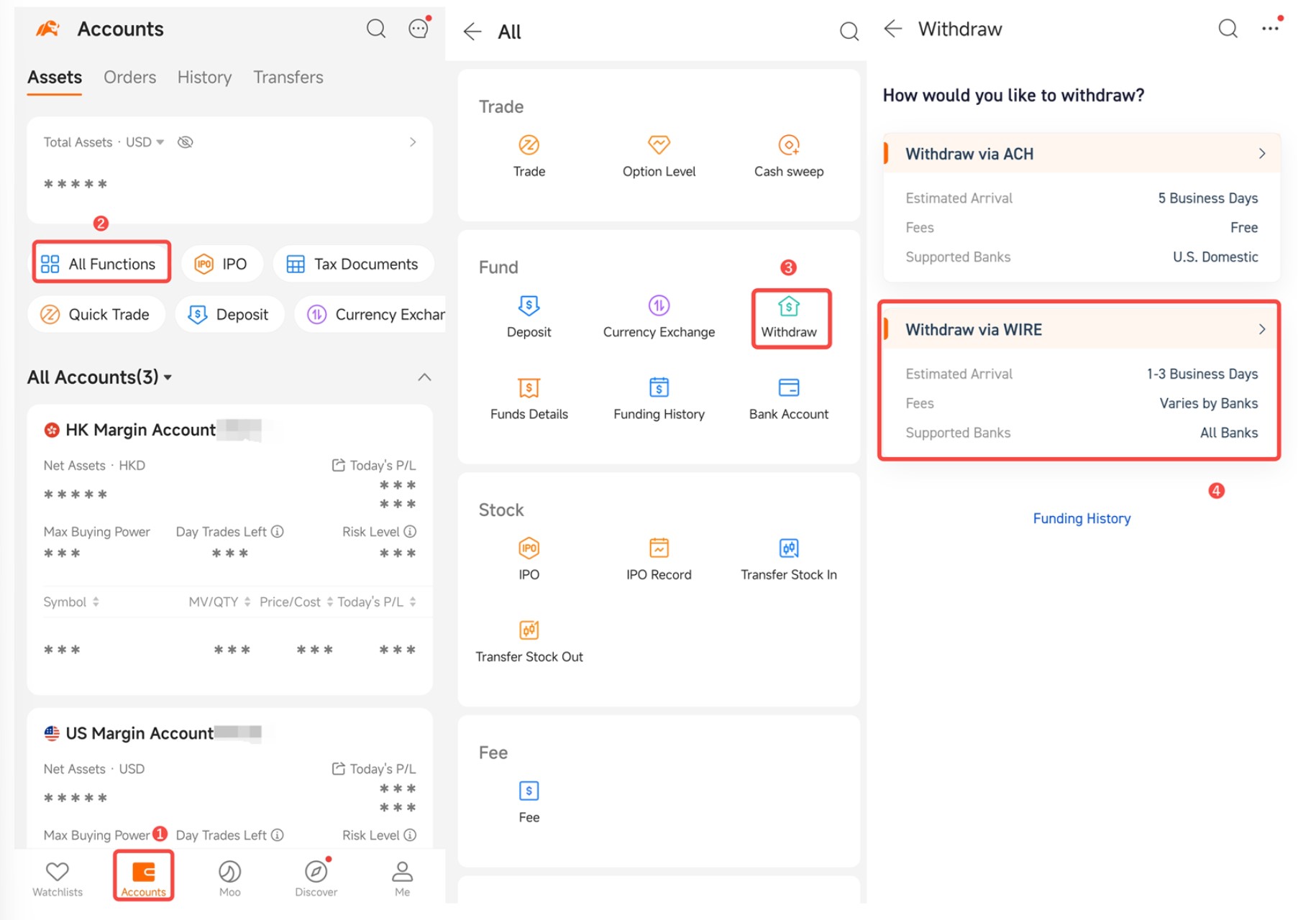
Request Account Closure (Optional)
To close your account with Moomoo, email cs@us.moomoo.com. The account must have no balance or open positions to process the closure.
Fund Your New E*Trade Account
The final step is to fund your new E*Trade account using funds from your bank account. If you are using funds recently transferred from Moomoo, there may be a settlement period (if you used ACH) before you can transfer those funds out.
Automated Account Transfer (Sort Of)
As a reminder, Moomoo does not support ACATS transfers. Instead, you can send a request to transfer your stock and ETF positions to E*Trade using the FOB DTC network.
Stock transfers using the DTC network take 2-3 weeks to complete. In contrast, ACATS transfers take approximately seven days. If you are in a hurry, using the manual account transfer process is faster.
Each stock transfer request costs $75, regardless of how many positions are included.
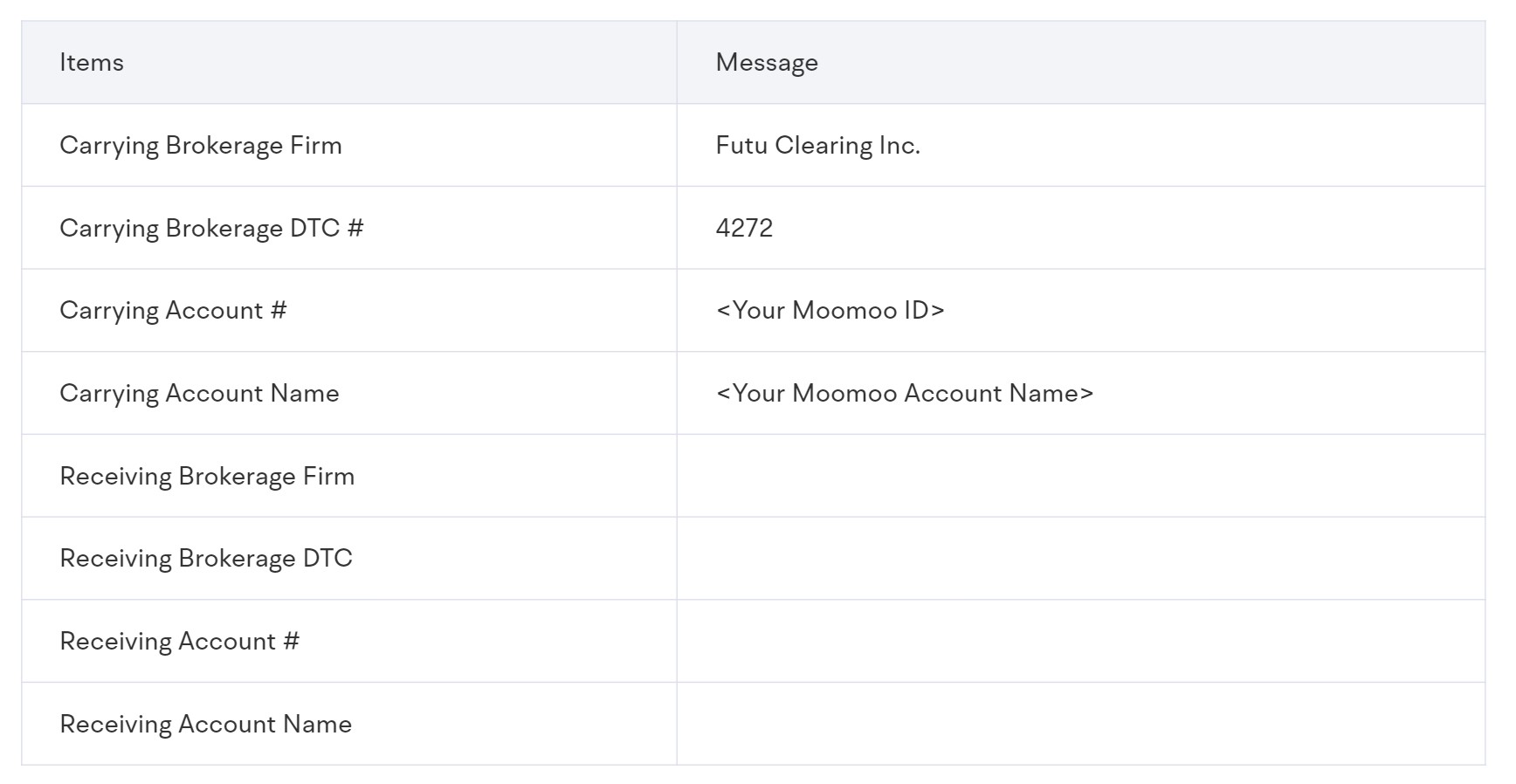
E*Trade Promotion
Get up to $600 cash bonus at E*Trade.
Open Etrade Account
Steps for Automated Stock Transfer
The first step in creating a DTC transfer request is to contact Moomoo (cs@us.moomoo.com).
In your email, you must include the carrying broker's name, the carrying brokerage’s DTC number, your Moomoo ID number, your Moomoo account name, the receiving broker’s name (E*Trade), the receiving broker’s DTC number (0385), the receiving account name, and the receiving account number. You must also include the names of the stocks you wish to transfer and the amount of each stock listed.
Then, you must declare in your email that you are aware of the $75 fee that is charged for each request.
Finally, you must notify E*Trade that an incoming transfer has been initiated. If E*Trade is not made aware (in writing), the transfer’s likelihood of rejection is high.
Best Brokers
Transfer E*Trade to Moomoo
Transferring an E*Trade account to Moomoo is similar, but it is a bit easier in some respects. The manual process is the same, but Moomoo supports incoming ACATS transfers, making the automated transfer process faster and simpler.
ACATS Transfers from E*Trade to Moomoo
To transfer securities to Moomoo, follow these steps:
1. Go to 'All Functions' in the 'Accounts' tab.
2. Select 'Transfer Stocks In.'
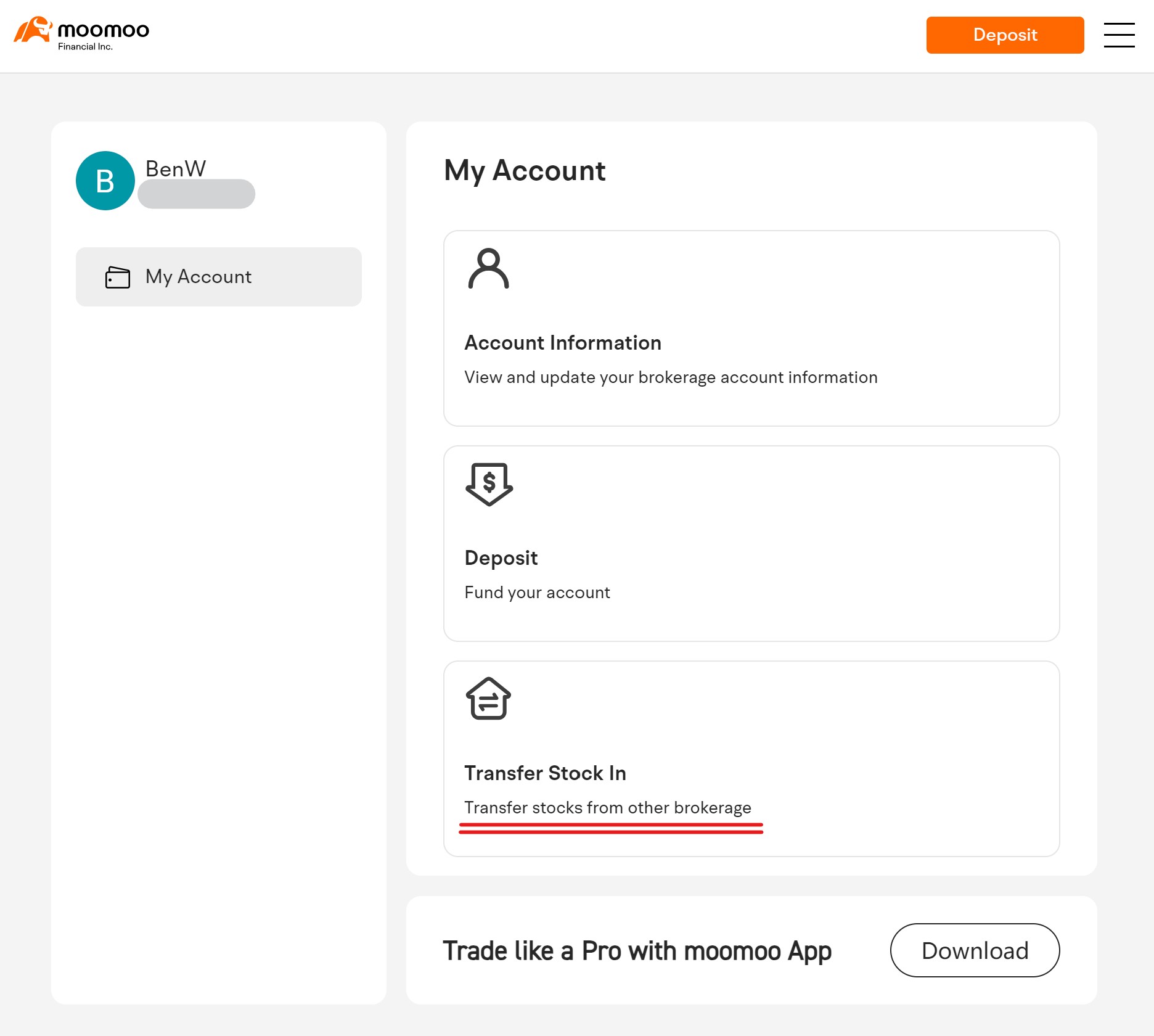
3. Choose E*Trade from the list of brokers and indicate whether you want to initiate a full or partial transfer.
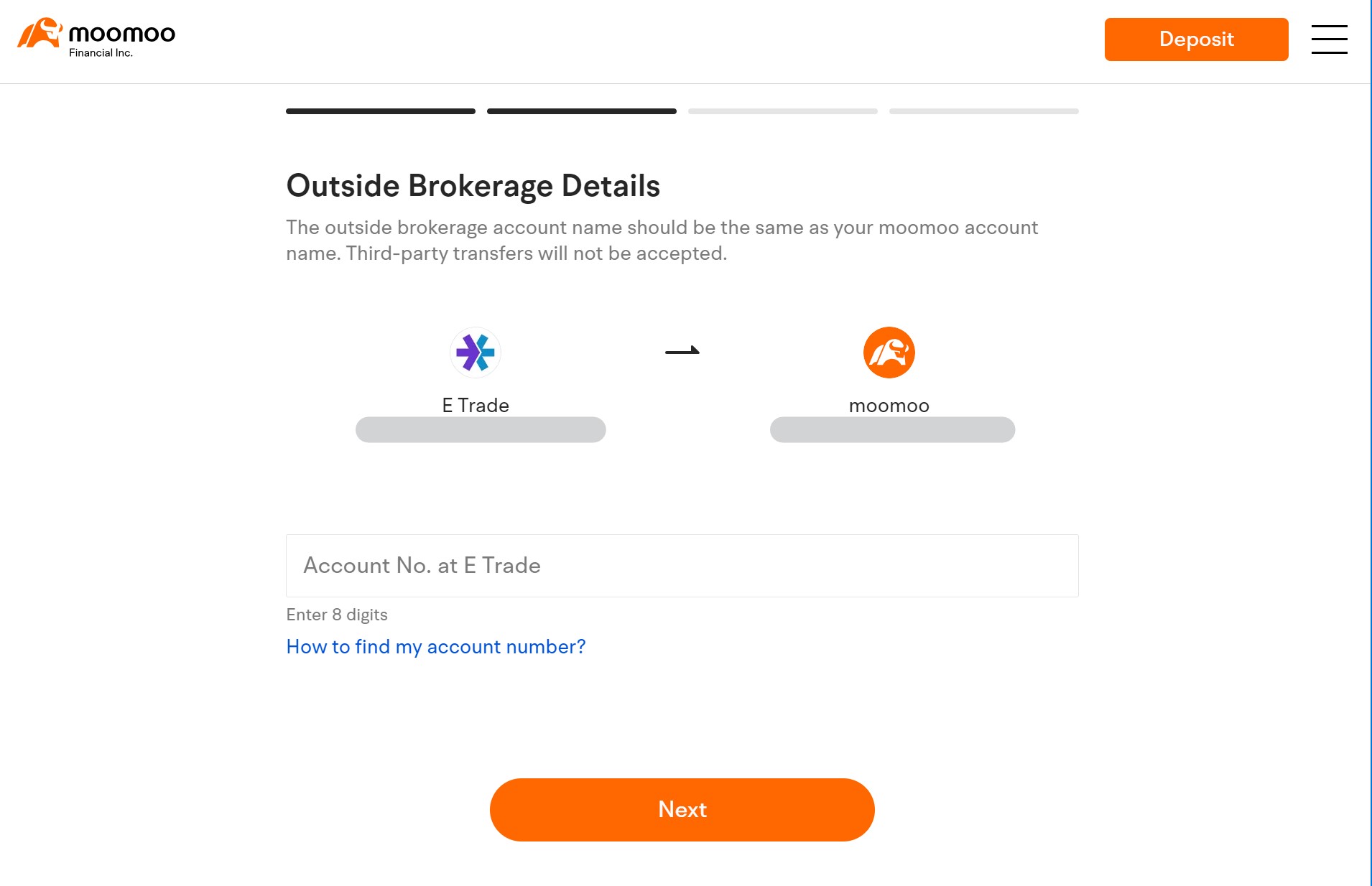
4.If you choose a partial transfer, specify the securities you want to transfer.
5. Confirm your request.
|