Transfer E*TRADE to Webull and The Other Way in 2024
Guide to Transfer a Webull Account to E*Trade (and in the Other Direction)
If you’re at Webull right now but want to give E*Trade a shot, or if you’re in the opposite situation, you have come to the right place. We’re going to show you how to use the ACAT electronic account transfer system to move a brokerage account from one firm to another. Here we go.
Transfer From E*Trade to Webull
Thanks to the fully electronic ACAT transfer network, it is now easier than ever to move a securities account from one broker to another. And when we say securities account, we really do mean securities. If you have any cryptocurrencies at Webull or futures contracts at E*Trade, these aren’t considered securities or cash and can’t be moved.
To move securities and cash from E*Trade to Webull, just follow these simple steps:
First, open a Webull account if you haven’t done so yet:
Get up to 75 free stocks when you deposit money at Webull!
This step is pretty self-evident, but it’s a good idea to do this first, just in case it takes a few days to get the account open and ready to receive a transfer of investments.
If you have any option spreads at E*Trade and want to move them into Webull, you will have to open a margin account.
Second, prepare your E*Trade account for the planned transfer. This preparation includes closing out any open orders and allowing trades to settle. This is especially true if you plan to do a full transfer. Mutual funds, OTC stocks, and naked options cannot be transferred at all to Webull, so these positions will need to be closed out.
Third, request an ACAT transfer inside your Webull account. This can be accomplished on the broker’s website or mobile app. On the website, you’ll need to supply your trading PIN to get into My Account. From there, you’ll see a link to Transfer Stocks.
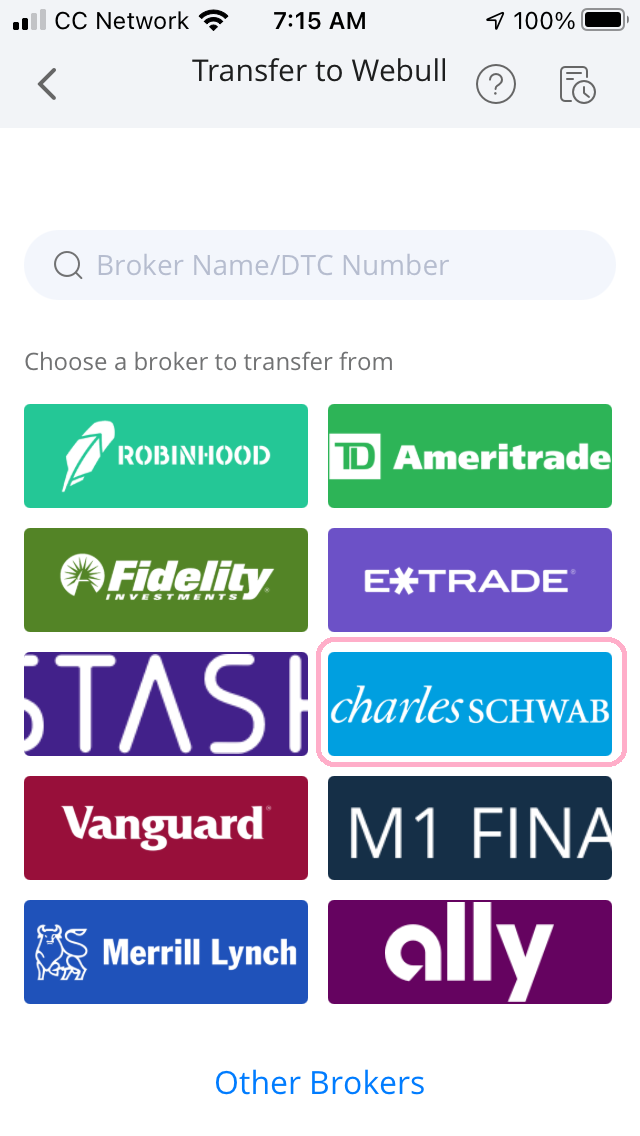
Use this link to request a transfer from E*Trade. E*Trade’s logo is pre-installed in a collection of popular broker logos. Click on E*Trade’s and fill in the requested information. It will take just a few minutes. The transfer itself will take less than two weeks.
Webull Promotion
Get up to 75 free stocks when you deposit money at Webull!
Open Webull Account
Transfer From Webull to E*Trade
Moving an account in the opposite direction follows a very similar pattern.
First, head over to E*Trade and open a new account. Be sure it is an account type that Webull offers (individual, Traditional IRA, or Roth IRA) because the account types must match exactly in an ACAT transfer. The names on the two accounts must also be the same.
As in the other direction, if you plan to move option strategies, you’ll want to be sure to open a margin account.
Second, get your Webull account ready for the upcoming ACAT. You should take the same steps mentioned above. If you’re going to do a partial transfer, you can leave option spreads and cryptocurrencies as is and simply not list them in the transfer.
Third, log into your new E*Trade account and submit an ACAT application. It’s very easy to do thanks to the broker’s user-friendly online form. Just click on Transfer in the top menu and then select Transfer Account.

In E*Trade’s list of available brokerage firms, Webull’s name isn’t listed. But you can still transfer a Webull account into E*Trade. You’ll need to supply the name of E*Trade’s clearing broker (it is Apex Clearing). You will also need to supply E*Trade a copy of a recent Webull account statement.
E*Trade estimates the amount of time to finish an ACAT transfer to be around 5 to 10 business days.
E*Trade Promotion
Get up to $600 cash bonus at E*Trade.
Open Etrade Account
Cost of Transferring
E*Trade charges $25 for a partial outgoing transfer (if the account ends with a balance greater than
$5,000, there is no charge) and $75 for a full outgoing transfer. Webull charges $75 for both transfer
types.
While E*Trade does not refund transfer fees, Webull will reimburse these.
There is a minimum $2,000 transfer value for individual accounts and a $5,000 account minimum for an IRA.
|