ACAT Fee For Transfers Into Acorns
Acorns does not charge any fees if you are transferring account to them. You can use the
promotion link below to open an account and initiate the transfer:
Open Acorns Account
How to Close an Acorns Account
If you’ve grown tired of paying an account fee to Acorns every month, it may be time to move on.
To close your account, you first need to click on the Menu icon (in the shape of a person) in the top-right corner of the computer screen. Then select Profile & Settings in the drop-down menu that appears. You’ll find a new page of options. Click on My Subscription, and you’ll be presented with several subscription settings.
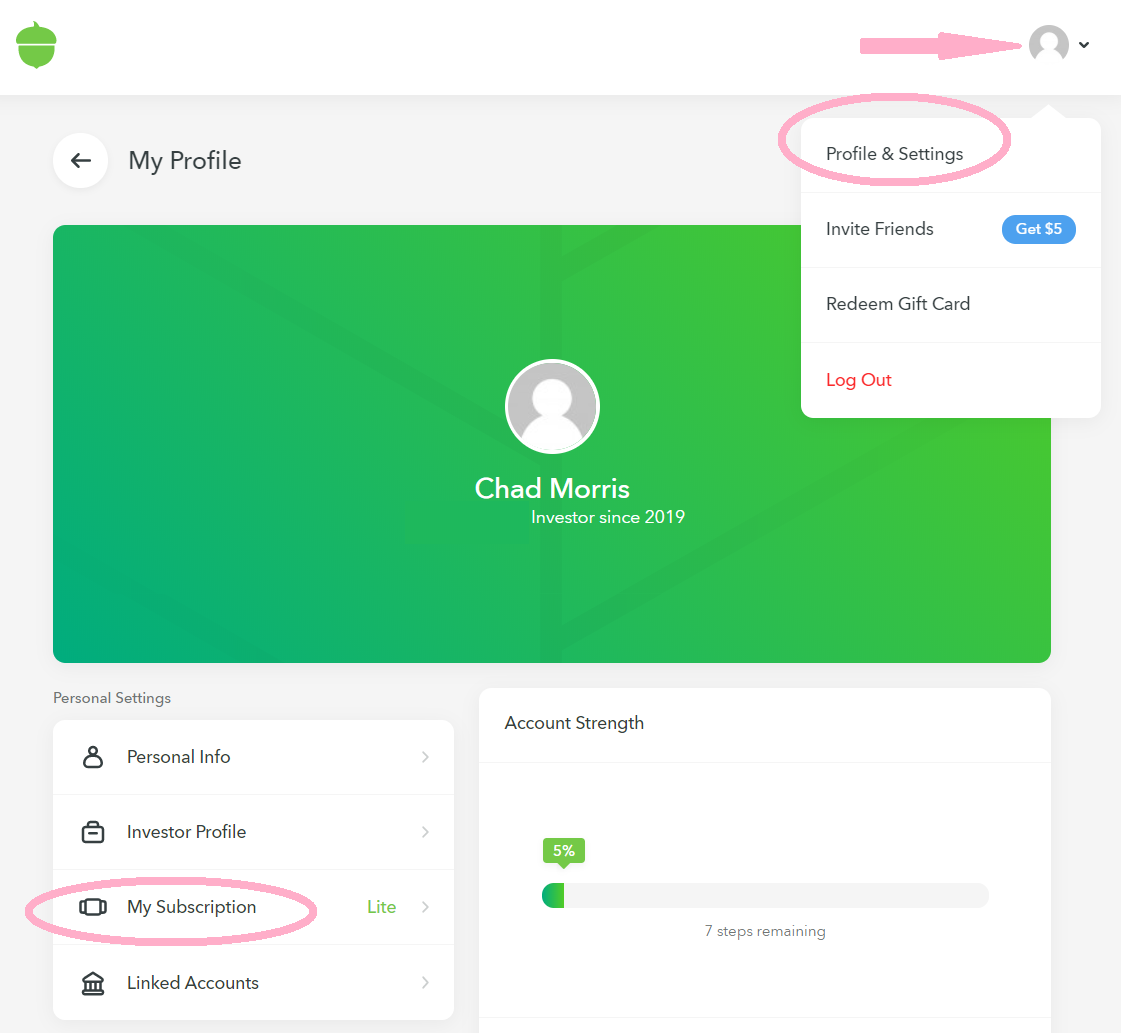
Here, you’ll be able to downgrade or upgrade your subscription if you want. You can also view your subscription history. And finally, there is a Cancel subscription button on the page. Click on this, and you’ll be able to close your Acorns account.
If you have any investments that are pending but haven’t started processing, these will be automatically cancelled. Pre-existing positions will be liquidated, and the resulting cash balance will be moved to your linked bank account. This whole process will take about a week.
The closure procedure is the same for Acorns Invest accounts (regular taxable brokerage accounts) and Acorns Later accounts (IRAs).
Acorns Top Competitors
| Broker Review |
Stock/ETF
Commission |
Mutual Fund
Commission |
Options
Commission |
Maintenance
Fee |
Annual IRA
Fee |
|
Charles Schwab
|
$0
|
$49.95 ($0 to sell)
|
$0 + $0.65 per contract
|
$0
|
$0
|
|
Robinhood
|
$0
|
na
|
$0
|
$0
|
$0
|
|
Firstrade
|
$0
|
$0
|
$0
|
$0
|
$0
|
On the Mobile App
An Acorns account can also be closed using the broker’s mobile app. To do this, you’ll need to follow a fairly similar procedure.
First, tap on the Menu icon in the upper-left portion of the app. You’ll see three horizontal lines. Next, tap on My Settings (labeled with a gear icon). Third, tap on Manage My Account. In the next screen, tap on Close Account. You may be prompted to select a reason from a drop-down list. You’ll get a confirmation screen asking you to confirm your cancellation request. Once you do that, you’re all set.
A closure request submitted through the mobile app takes the same amount of time to process as one sent through the website.
Alternatives to Acorns
In today’s competitive brokerage world, there are always other options out there. If you want to
continue using round-up services, you could take your money and go to Stash. The brokerage house
offers a round-up service that sends small amounts of change into a cash balance inside a taxable
brokerage account. Stash also offers a Stock-Back® program that lets you earn free shares of stock. Like Acorns, there is a monthly fee.
If you want to skip the monthly fee altogether, you could
open a Charles Schwab account, which has no monthly or annual charge.
Get $0 commissions + satisfaction guarantee at Charles Schwab.
Open Schwab Account
|