thinkorswim vs Moomoo 2024
thinkorswim vs. Moomoo Introduction
Before placing that next trade on a basic website, take a look at these two desktop platforms from moomoo and thinkorswim.
Compatibility of thinkorswim and moomoo
thinkorswim is available through Charles Schwab. In desktop mode, the software can be used on computers running Windows, Linux, or OS X 10.11 or later. moomoo’s desktop platform can be used on Windows or Mac machines.
Although thinkorswim used to offer API functionality, this service has been discontinued for new users. moomoo’s software is OpenAPI compatible.
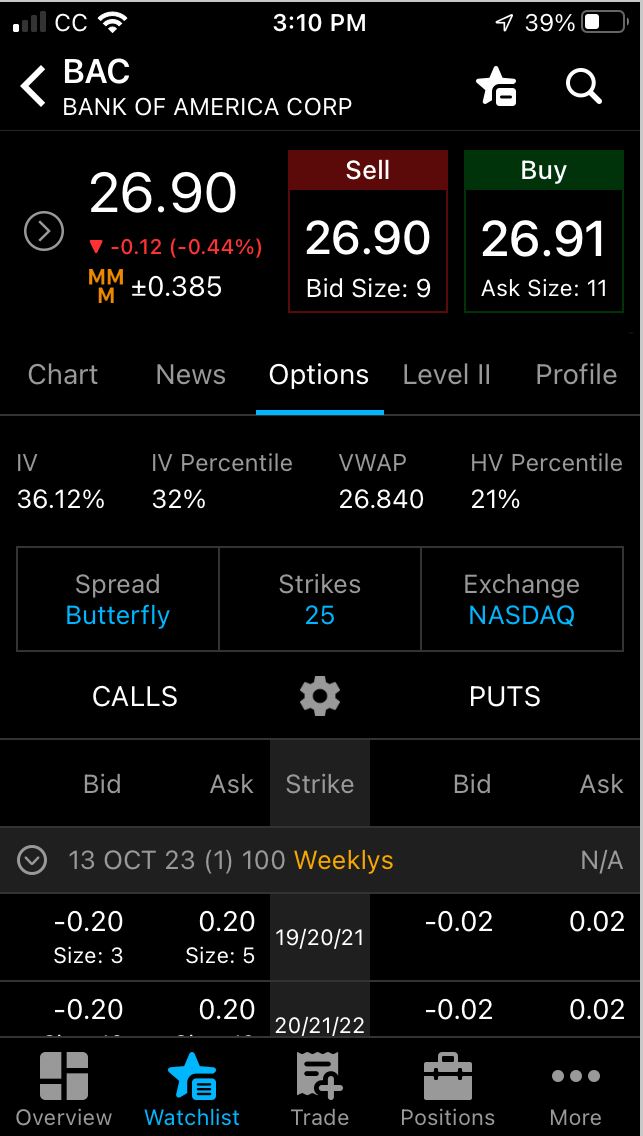 Winner:
Winner: Pretty even overall
Minimums and Fees
Neither desktop platform carries any trading minimums or ongoing fees to use. Both programs can be used with a $0 account balance, and each one has a demo mode, which means it’s possible to practice with no risk.
Winner: Another dead heat
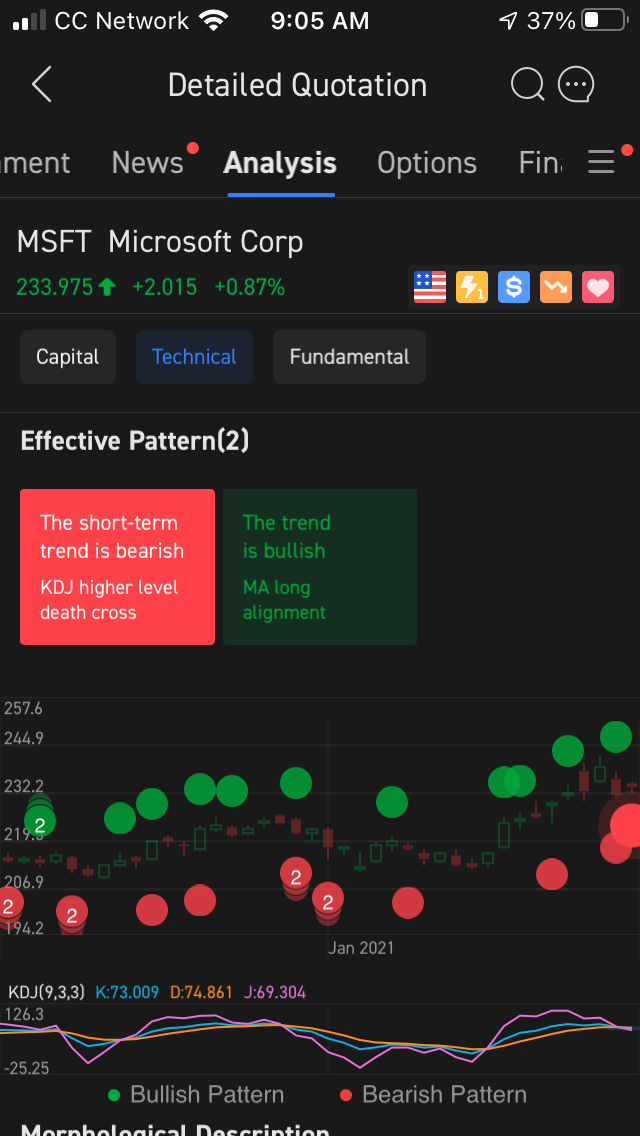
Open an Account
Charles Schwab/Thinkorswim: Get $0 trading commissions free Charles Schwab account.
Moomoo:
Get zero commissions at Moomoo.
Customizations and Workspaces
The moomoo platform has two color themes: light and dark. It’s easy to switch between the two; just look for the shirt icon in the upper-right corner. Colors and opacities of technical studies can be changed. Custom layouts can be created, deleted, and edited.
thinkorswim has five color themes. They are all variations of light and dark. On the platform, it’s possible to change the colors of not only technical studies but also price action. There is virtually an infinite number of colors. These settings and many more will be found in the Setup menu, whose icon is in the upper-right corner.

Hotkeys can be used on both platforms, and it’s possible to edit the relevant keystrokes.
Winner: thinkorswim
Charting
A chart can be blown up full-screen on either platform. This obviously helps a great deal for price analysis. thinkorswim has nearly 400 technical studies, while moomoo’s platform delivers around a hundred. On the latter platform, an indicator has to be added to an available list before it can be added to a chart, which creates an extra step in the process.
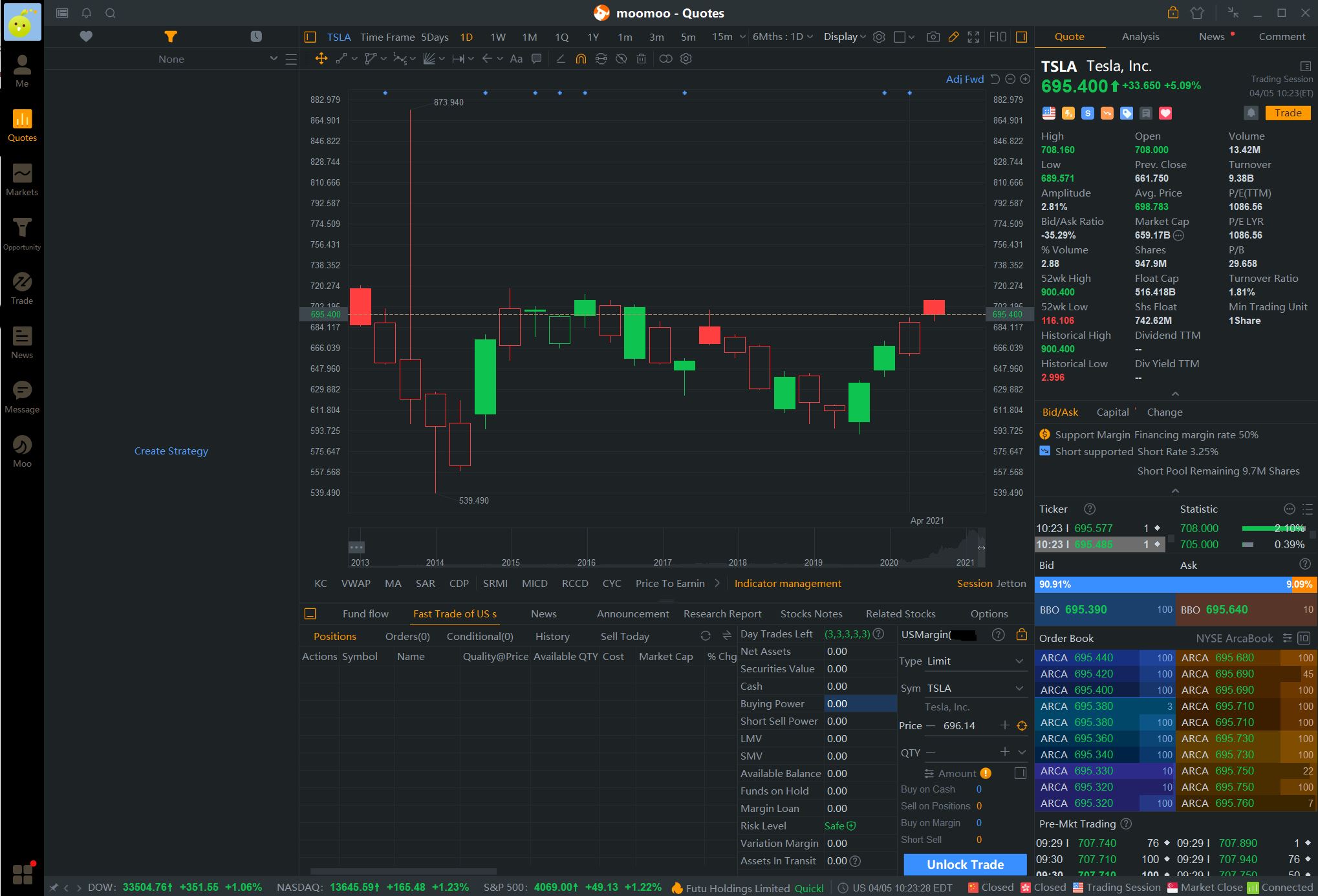
Both programs offer right-click menus on their charts. For whatever strange reason, moomoo’s menu doesn’t have any trade links.
Drawing tools can be used on either platform, and each one has several. On thinkorswim, we found these:
- Oval
- Text box
- Regression channel
- Andrews’ pitchfork
- Fibonacci time extensions
On moomoo’s desktop system, we found these drawing tools:
- Rising arrow
- Fibonacci retracements
- Gridiron line
- Parallelogram
- Elliot impulse wave

A graph in thinkorswim can be shared. Clicking on the share link will create a URL for the chart. On moomoo, it’s possible to take a snapshot of a chart. By default, the image saves in BMP format.
Winner: thinkorswim
Research Tools
Finding something to trade is a snap on either platform. During our probing on moomoo’s desktop system, we found a stock screener under the Explore tab, located on the left-hand side of the platform. The tool can search by a wide variety of criteria. Examples we found include:
- Volume %
- New High
- Shares Outstanding
- P/E (static)
- OTC marketplace
Other sections under the Explore tab include an IPO section, information on technical patterns, details on dividend-paying stocks, and news articles.

Asset profiles have data points created from financial statements. The information is displayed in both numerical and graphical formats.
A Moo tab in the left-hand menu offers social networking with other moomoo customers.
thinkorswim has a currency heat map, and this can certainly be helpful as forex can be traded on the platform. The heat map can be added to the platform by clicking on the plus sign in the bottom-left corner and selecting the heat map from the pop-up window.

There are a lot of other widgets available in here, including live audio and video news, neither of which will be found on moomoo’s software.
A MarketWatch tab in the top menu delivers an economic calendar, heat maps for securities, and financing rates. Under the Scan and Analyze tabs, there are tools to find and scrutinize assets. Like moomoo’s software, there are many search criteria.
Winner: About even
Trading Tools
moomoo’s trade ticket has 12 order types, including market if touched and trailing stop limit. The thinkorswim platform has multiple order tickets. One is a pairs ticket that can submit two orders simultaneously. Another is a quick-trade widget that has big red and green buttons for rapid-fire trading. It’s easy to customize these settings. For example, it’s possible to add buttons for quantity to make entering the number of shares quick and easy.
The regular ticket has the most number of order types. Here, we found 15 trade types. These include market on close and OCO.
Both platforms have brackets orders.
Winner: thinkorswim
Open an Account
Charles Schwab/Thinkorswim: Get $0 trading commissions free Charles Schwab account.
Moomoo:
Get zero commissions at Moomoo.
Moomoo vs Thinkorswim: Judgment
The most demanding of traders will be pleased with both software platforms. thinkorswim has a slight
overall edge.