Charles Schwab Streetsmart Edge vs Thinkorswim 2024
StreetSmart Edge vs. thinkorswim
Charles Schwab has two desktop platforms, StreetSmart Edge and thinkorswim, both with their own unique strengths and weaknesses. Here’s the rundown on these two advanced programs:
Enabling the Platforms
StreetSmart Edge is the default platform for every brokerage account at Schwab. Therefore, it does not need to be enabled. thinkorswim is the secondary platform at Schwab, so it must be enabled before it can be used for live trading (paper trading is always possible on thinkorswim without enabling it). Each brokerage account at Schwab can only be enabled for one platform.
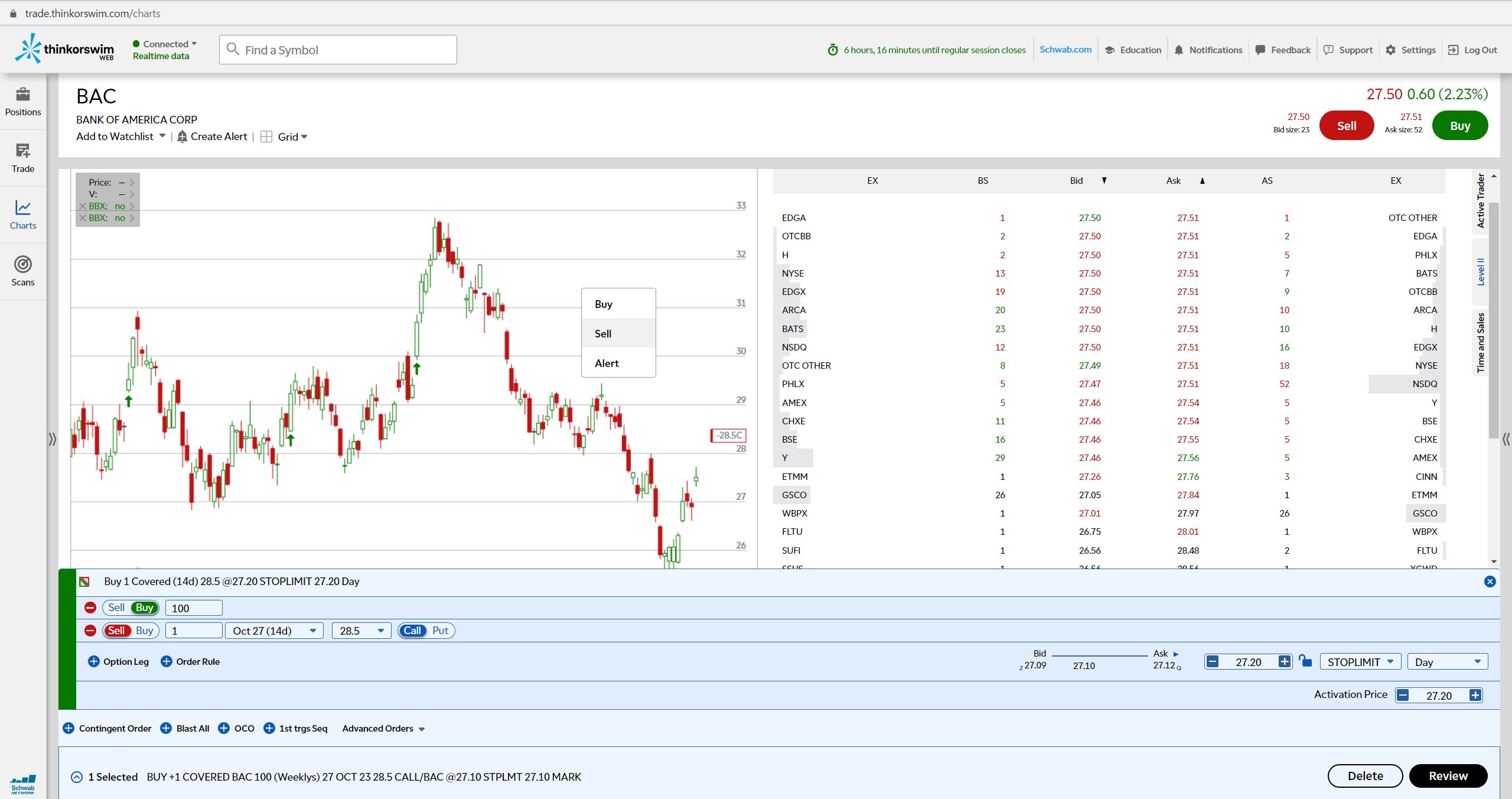
To enable thinkorswim, head to the Trade tab at the top of the website and select the link for desktop thinkorswim. Scroll down on the new page until you see the blue button to enable thinkorswim.
Overview and Education
Edge is the easier platform to use and learn; it’s the more user-friendly software of the two programs. Nevertheless, thinkorswim can be learned. Both programs have learning resources. On Edge, these can be found under the Help tab in the upper left. On thinkorswim, they are under the Education tab.
Customization and Feel
Both platforms have two color themes: light and dark. thinkorswim, but not Edge, has multiple varieties of both. After selecting a layout theme, each platform delivers many more customization options. Colors of candlesticks can be changed to a wide number of colors, and there are many other features that can be tweaked.

Fees and Minimums
Despite their many pro-level features, neither Edge nor thinkorswim comes with account minimums of any kind. There is no monthly trading minimum and no minimum account value, either. Both platforms are free to use, and market data on both platforms automatically shows up at no cost.
Promotions
Charles Schwab/Thinkorswim: Get $0 trading commissions free Charles Schwab account.
Webull:
Get up to 75 free stocks when you deposit money at Webull!
Tradable Assets
Edge users can trade stocks, options, ETFs, and closed-end funds. thinkorswim users have the same list of products plus futures and forex. These two asset classes cannot be traded on Edge. Neither platform has the ability to trade mutual funds or bonds. These two classes must be traded on the website (the regular mobile app can submit orders for mutual funds).
Paper Trading
Due to their complex natures, before placing a live trade with real money, it may be a good idea to practice trading. Both platforms have demo modes that come with all of the same tools normally available in live mode. On the login screens of both programs, practice trading can be specified. The login in this situation will create a fake currency with which practice trades can be submitted.
Charting
On both programs, charts come with all sorts of tools, and full-screen mode is a possibility. The largest number of gadgets and gizmos will be found on thinkorswim. Here’s the breakdown:
| Tools | thinkorswim | Edge |
|---|
| Plot styles | 11 | 6 |
| Drawing tools | 22 | 15 |
| Indicators | 400+ | 46 |
Charts on both platforms have right-click menus with all sorts of links, including trade links. We think Edge is a little more user-friendly thanks to a vertical graphing menu in the right-hand column.

Order Entry
Clicking on a trade button or link anywhere on either platform fills the platform’s order ticket. Edge has a discrete button for sell short; thinkorswim does not. But thinkorswim has more trade types. We’re talking 16 order types versus Edge’s 5. Both tickets have bracket orders.
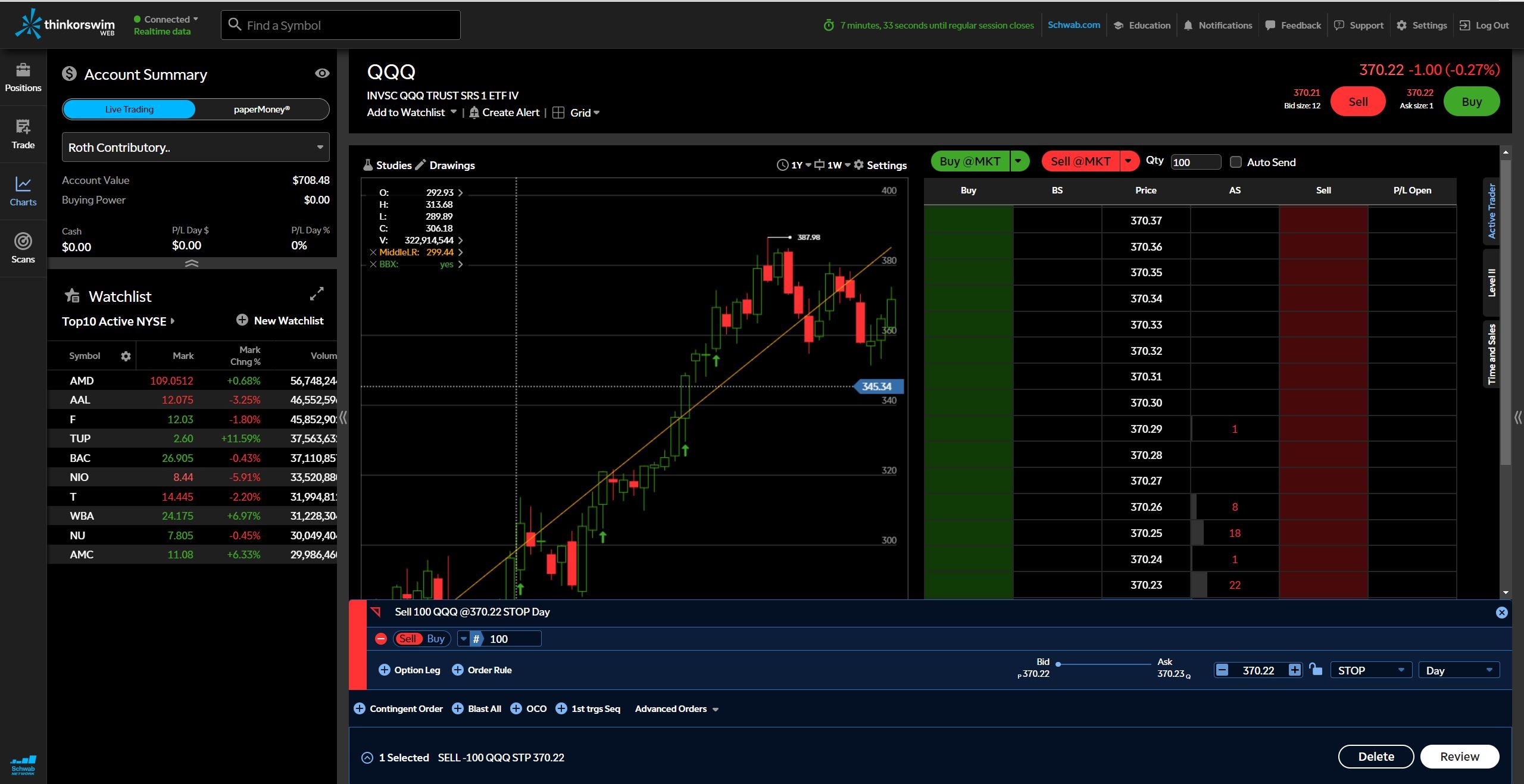
The ticket on thinkorswim has many more bells and whistles. For example, it’s possible to copy and paste an order, print one, or take a screenshot in a variety of file formats.
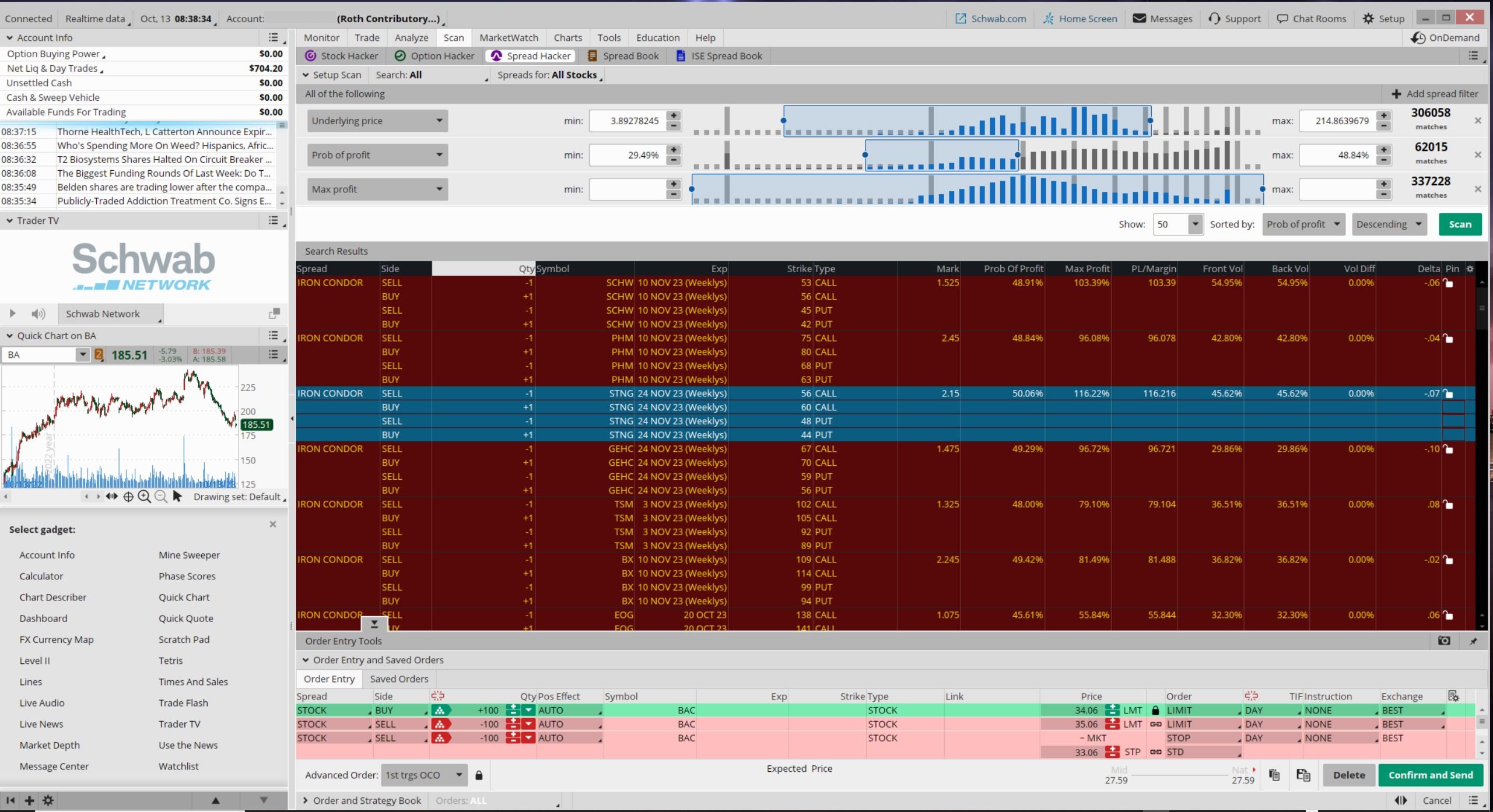
Watchlists
An infinite number of watchlists can be created, saved, and edited on either platform. A watchlist from one platform cannot be moved into the other platform. They are independent from each other. Furthermore, watchlists from the website don’t sync with either platform, which is somewhat of a nuisance.
Open an Account
Charles Schwab/Thinkorswim: Get $0 trading commissions free Charles Schwab account.
Webull:
Get up to 75 free stocks when you deposit money at Webull!
Add-Ons
Both trading systems have lots of widgets that can be added. On Edge, the appropriate tab is Launch Tools. Here, we found links to live streaming of financial news (courtesy of CNBC and Schwab Network) and free technical analysis from Recognia.
On thinkorswim, add-ons will be found under the plus sign that sits in the bottom-left corner. Here, we found the same streaming financial news plus a scratch pad and a few video games.