Tradestation Reimbursing ACAT Transfer Fees
Unfortunately, Tradestation at this time does not reimburse ACAT (transfer) fee for moving
an account from another brokerage firm. As an alternative, Webull will
reimburse up to $100 of your current broker’s transfer fee
if your transfer is at least $2,500.
Webull Promotion
Open Webull Account
Open Tradestation Account
Open Tradestation Account
How to Buy Cannabis Stocks at TradeStation
The number of cannabis stocks is growing as more governments legalize marijuana for various purposes. With a TradeStation brokerage account, it is possible to invest in the companies that produce the plant or equipment for it. Here’s how to get started:
First, Open the Broker’s Desktop Platform
TradeStation offers a website, a browser platform, and a desktop program. The website has no trading or researching capability, and the browser system is a simple trading platform with limited research ability. To perform stock research at TradeStation, you’ll need to download and install the broker’s desktop program.
To do this, you’ll first need to open a TradeStation account. Once this is done, you’ll then need to log into the website and find the download link in the upper-right corner of the website.
Once you have the software installed, you’ll need to open it and login with your credentials. The software offers both live and simulated modes. To place a trade, you’ll need to be in live mode; but to conduct research, you can be in simulated mode.
Next, Use TradeStation’s Apps to Find Stocks
On the left-hand side of the platform is a tab for ‘TradingApps.’ Click on this, and a window will pop out with several apps for stock research. One of them is a news app. It has the ability to search by ticker symbol or keyword. When we used ‘cannabis’ as a keyword, we got several news articles with names and ticker symbols of pot stocks.
Another app that can be used is the ‘Scanner’ app. This is able to look for stocks based on a variety of criteria. The criteria include exchange, volume, cash flow, earnings, dividends, and more. Unfortunately, we couldn’t find the ability to search by sector or industry, which is the usual way of finding pharmaceutical companies.
If you don’t find what you’re looking for with TradeStation’s tools, another method to find cannabis companies would be to conduct a search off of TradeStation’s platform on a third-party site, and then bring a ticker symbol with you to see if the broker offers trading in that particular equity.
Third, Look Over a Company’s Profile Page
When you have found a stock you’re interested in, you can use TradeStation’s software to look over its profile. To do this, open the ‘Research’ app from the ‘TradingApps’ menu mentioned above. Input the ticker symbol in the search field, and the tool will display important financial data on that stock. For example, there is information on quarterly earnings, valuation, profitability, cash flow, and more.
Stock Example
One example of a medical marijuana company we found at TradeStation is GW Pharmaceuticals, trading with the ticker symbol GWPH. According to data on the TradeStation research app, the company in the past twelve months has reported negative earnings, which means it is operating at a loss. Other metrics, such as operating margin, cash flow, and EBITD, are also negative—a very bad sign.
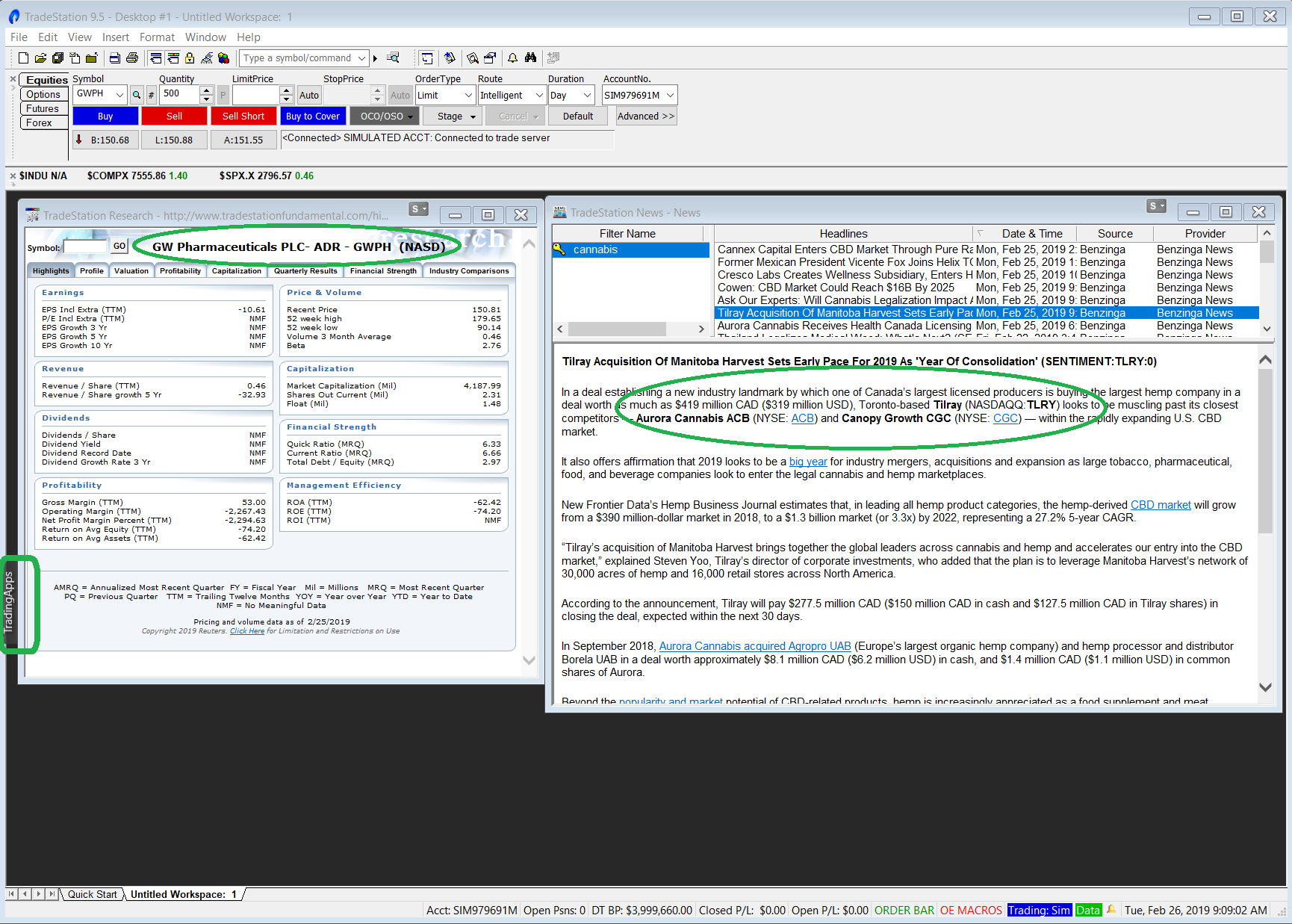
Despite the red flags, GWPH stock does have a few positive indicators. Its market cap is larger than its industry average, and its price history on TradeStation’s platform shows a general uptrend over the past 5 years.
Fund Example
An ETF we found at TradeStation that invests in weed stocks is the Managers Trust ETFMG Alternative Harvest fund, trading under ticker symbol MJ. This fund for some reason doesn’t show up on the desktop platform; but we did find it on the browser system. While there’s not a lot of information available here, there are news articles displayed.
News articles appear on the right-hand side of the browser platform. Clicking on one icon produces the entire article. There are left and right arrows at the top of an article. These can be used to shuffle from one story to another. Some of the articles we found had HD videos embedded in them, a really nice feature.
Now, Place a Trade
When you have the fund or stock you want, it’s time to place a trade. This can be done on either the browser or desktop platform. Both MJ and GWPH have options available at TradeStation, so you can trade either the stock or derivatives.
Updated on 3/16/2024.
|